Author
Artur Popławski - ArtPopALT
All rights reserved
contact: info@artpopalt.com
web: www.artpopalt.com
About version
Version: 0.0.3.0
Date: 2025-08-29
OS: Windows 10, 11 (x64), macOS 11.0+ (arm64)
It's free version !!!
Please response after tests to info@artpopalt.com
Please attach xml file, and briefly describe your experiences.
About software
It convert XML file from Audinate DanteController to TXT file.
Now you can view offline in friendly look:
- Preset Properties
- Devices attributes
- Subscripted Rx channels
- Labels of Tx channels
About usage:
Open you XML file saved by Dante Controller
Specify command line switches if needed
--os (to save only rx channels with subscriptions)
--on (to save only tx channels with names other than "01", "02", etc.)
Converted data will be saved in TXT file with the same name as XML file
and in the same folder.
Note: TXT file will be overwritten without warning if it already exists.
You can open TXT file with standard text viewer (Notepad, etc.)
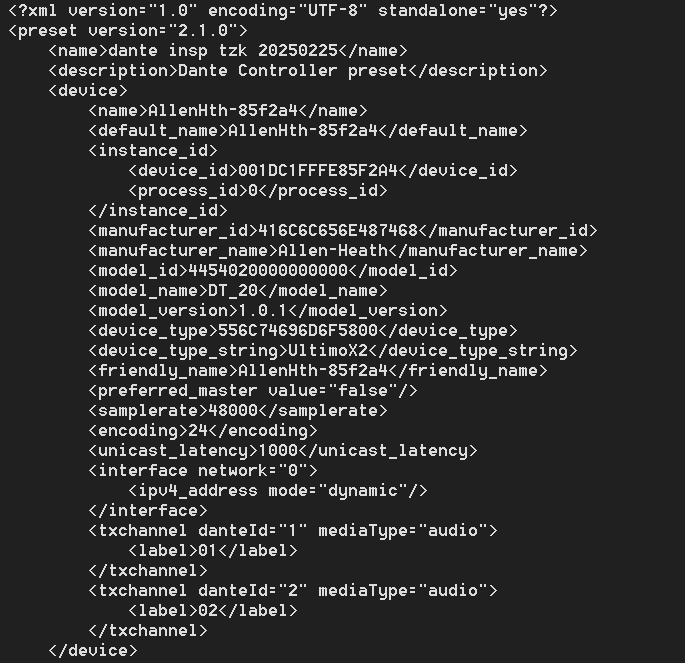 1. Dante controller XML preset file
1. Dante controller XML preset file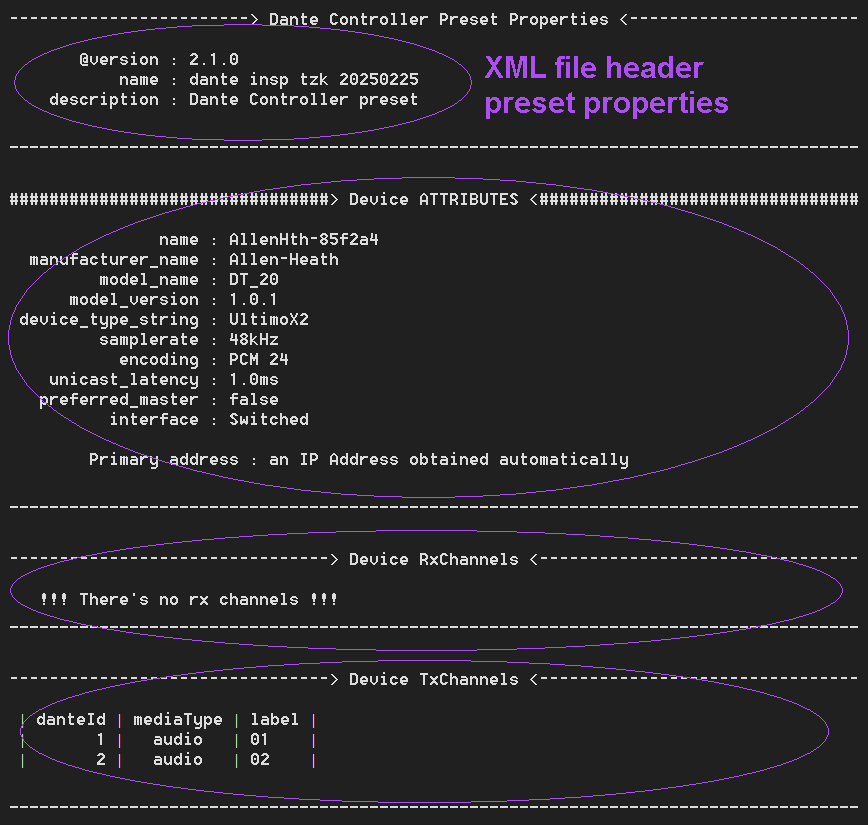 2. This is how app works
2. This is how app works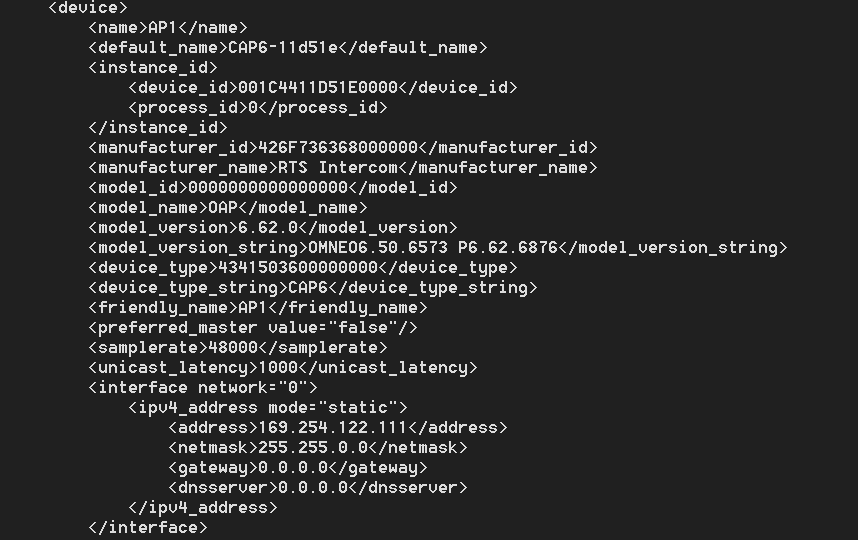 3. Device attributes in XML file
3. Device attributes in XML file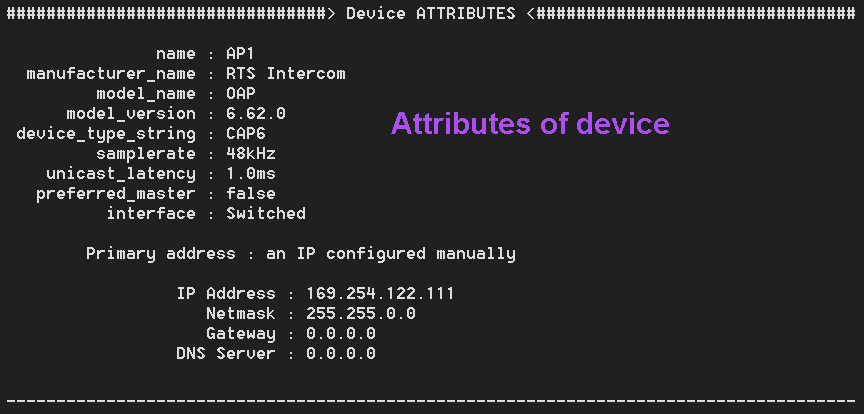 4. Device attributes after conversion
4. Device attributes after conversion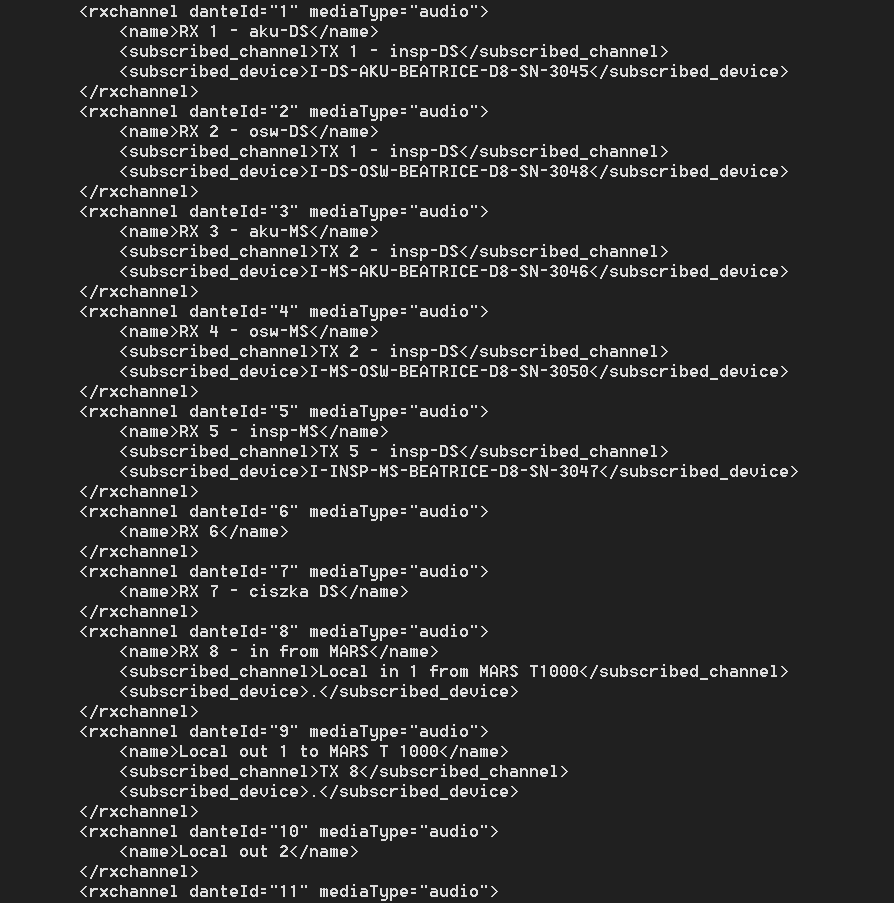 5. Receive channels in XML file
5. Receive channels in XML file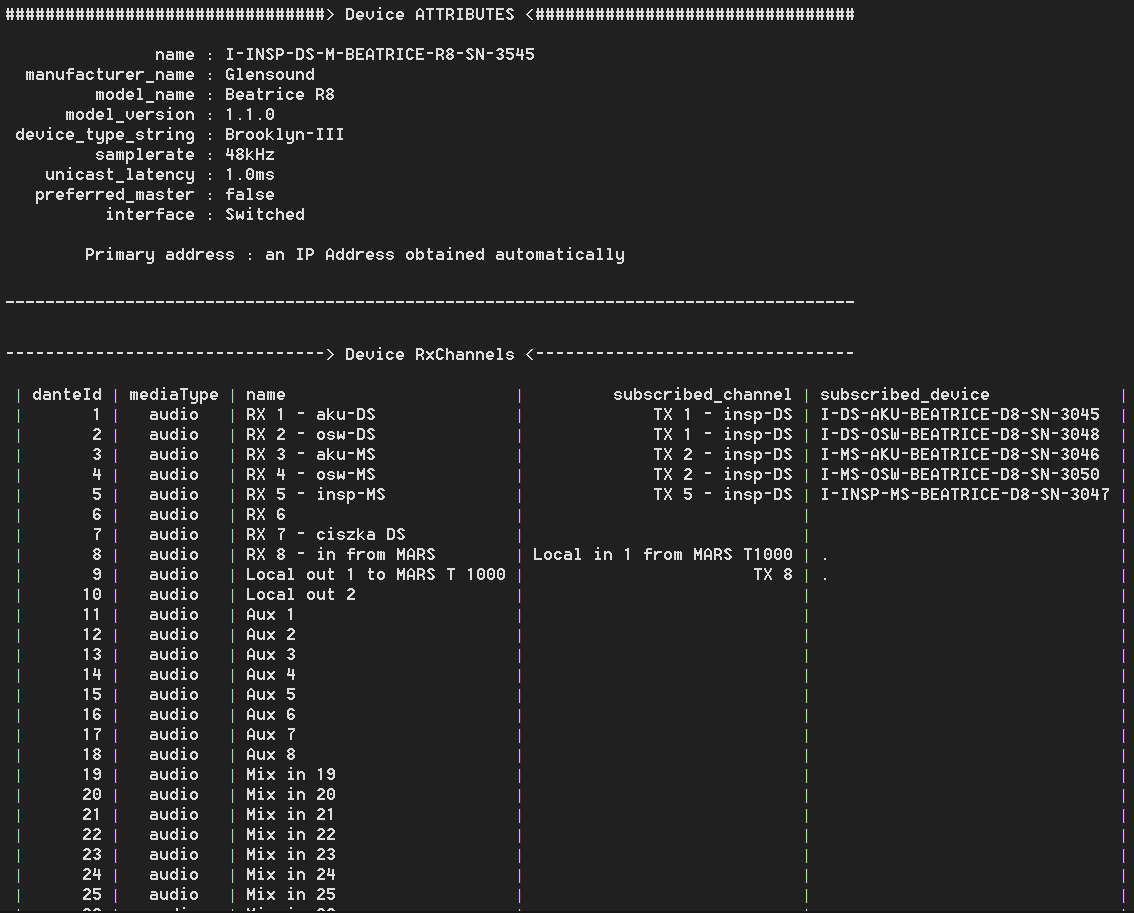 6. Receive channels after conversion
6. Receive channels after conversion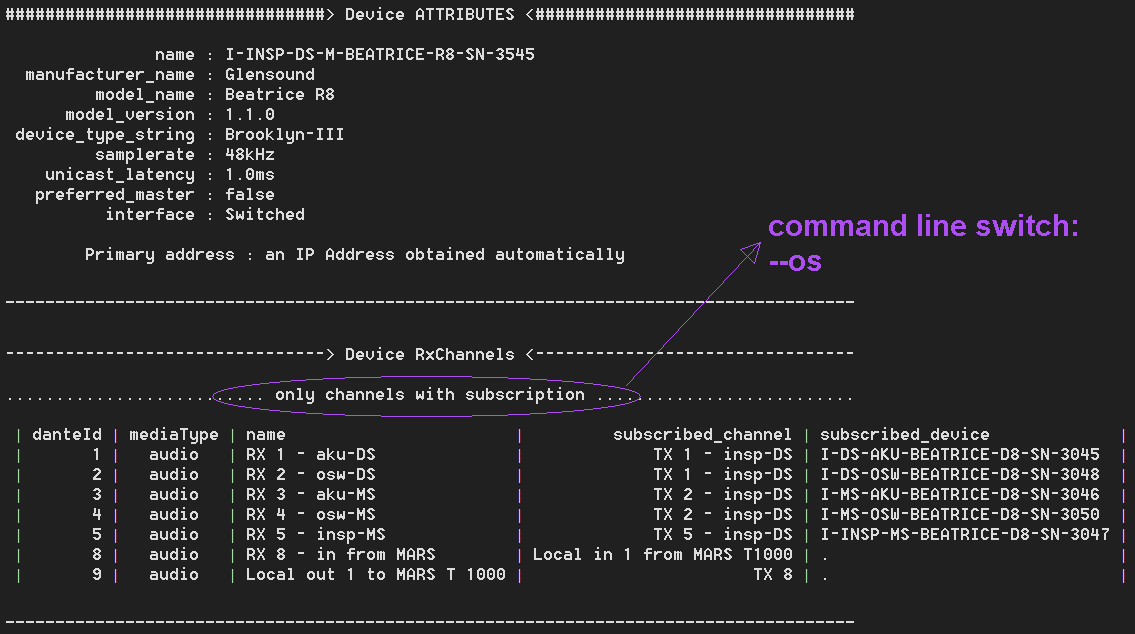 7. Receive channels after use "--os"
7. Receive channels after use "--os"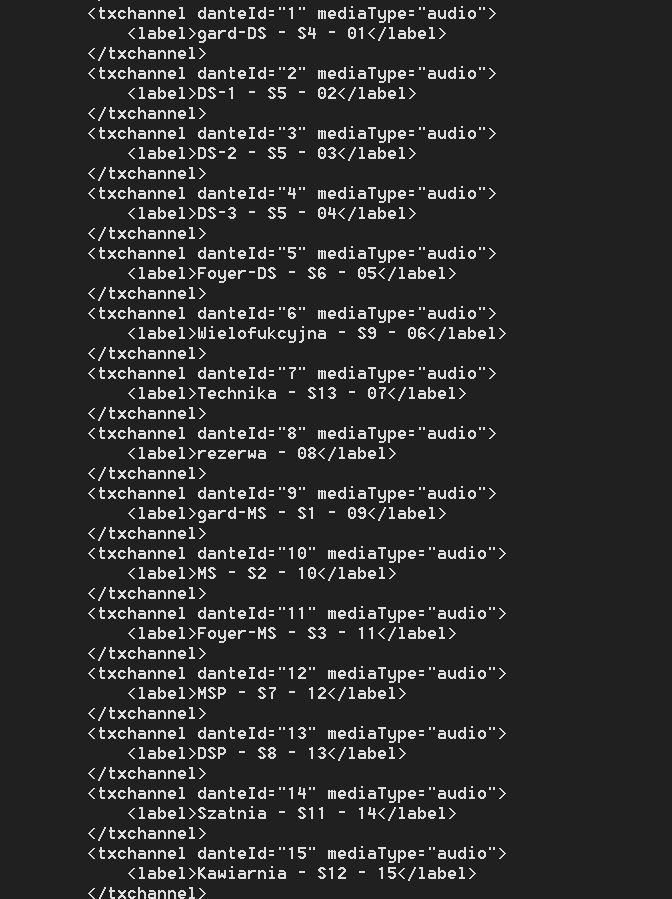 8. Transmit channels in XML file
8. Transmit channels in XML file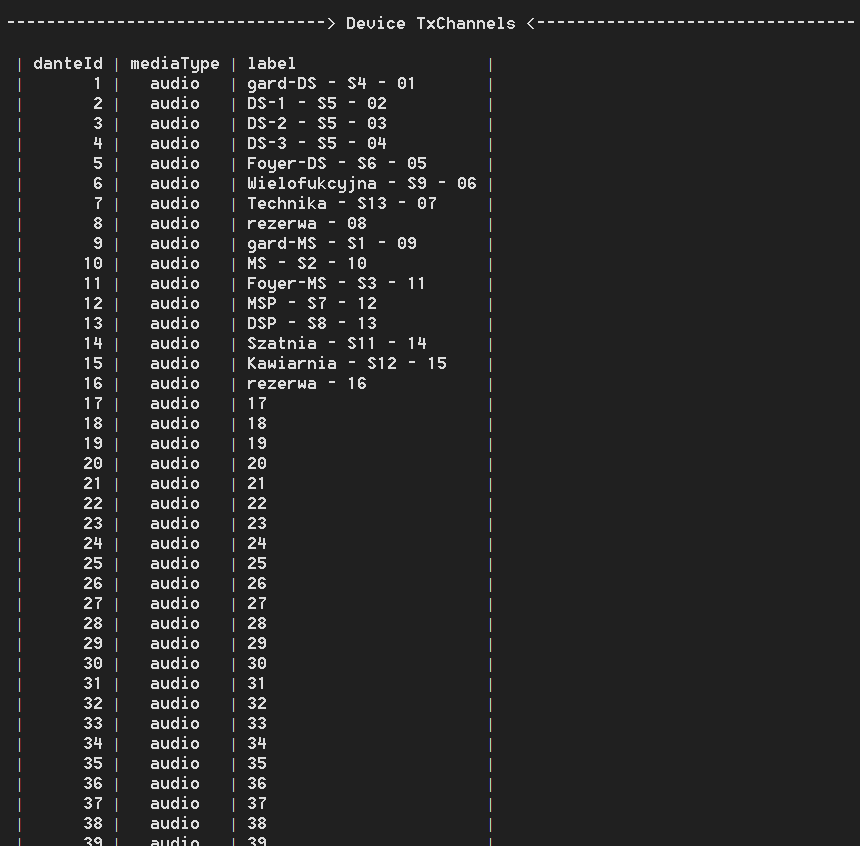 9. Transmit channels after conversion
9. Transmit channels after conversion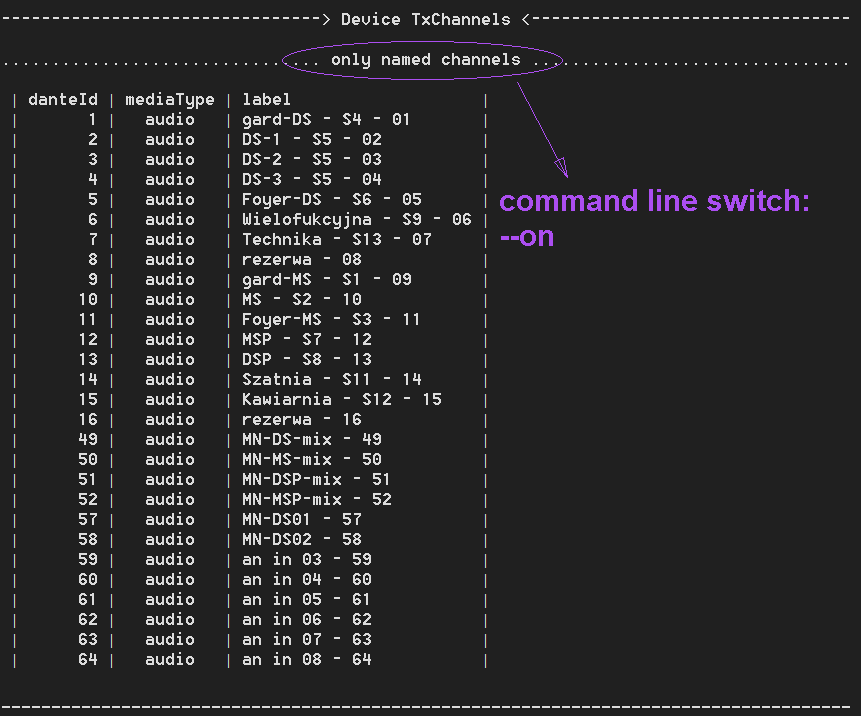 10. Transmit channels after use "--on"
10. Transmit channels after use "--on"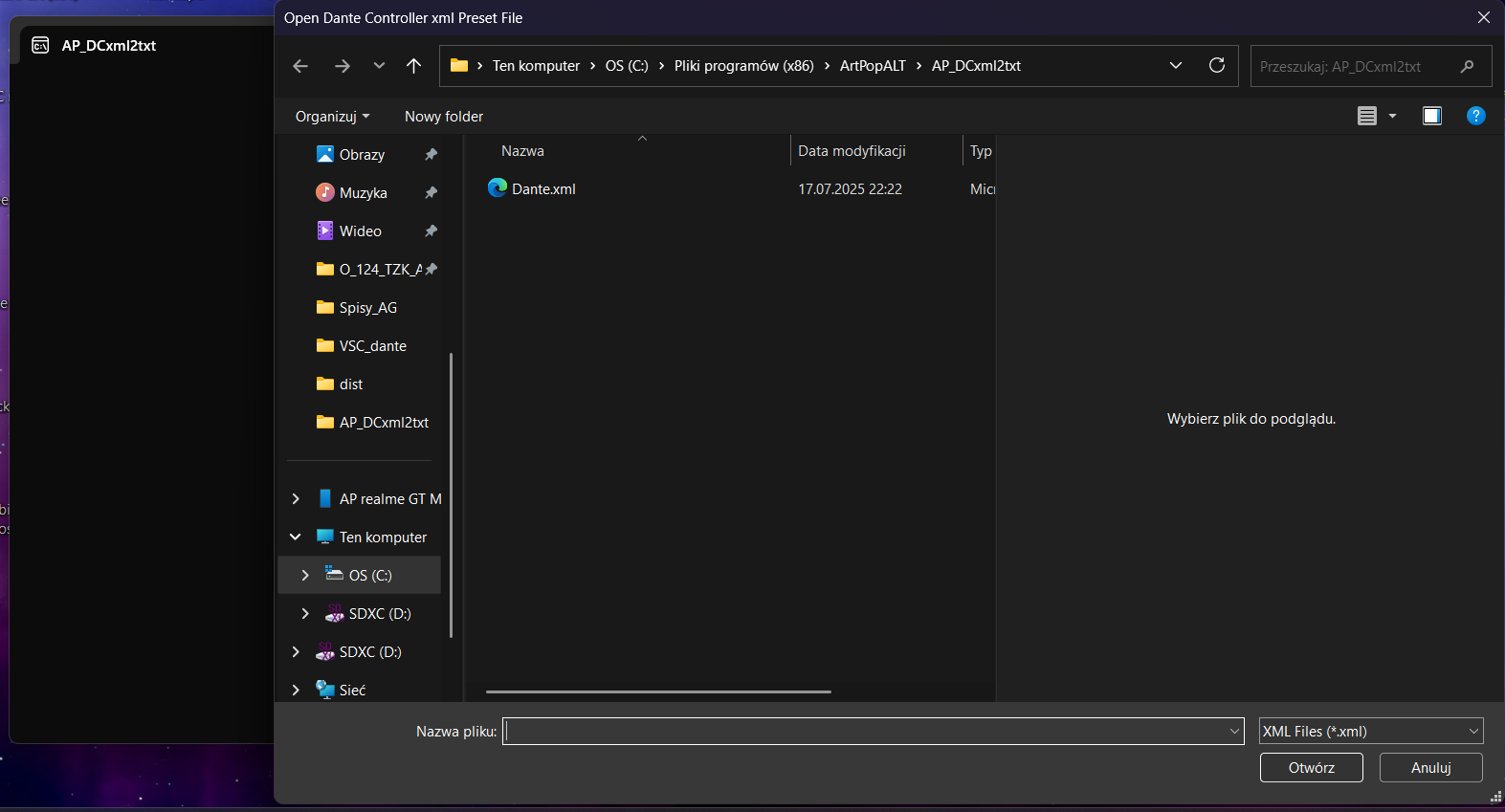 11. Open File Dialog
11. Open File Dialog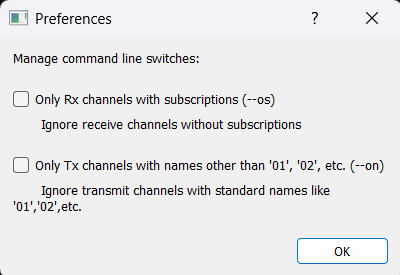 12. Manage command switches
12. Manage command switches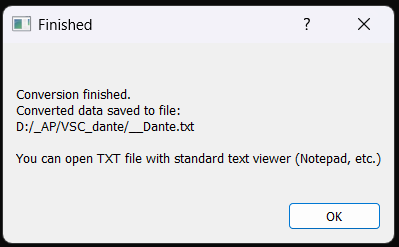 13. Finale window
13. Finale window
Name:
Version:
Date:
Size:
Price:
AP_DCxml2txt_installer.exe
0.0.3.0
2025-08-29
37,4MB
Free

Name:
Version:
Date:
Size:
Price:
AP_DCxml2txt.exe
0.0.3.0
2025-08-29
37,8MB
Free

Name:
Version:
Date:
Size:
Price:
AP_DCxml2txt.app
0.0.3.0 (arm64)
2025-08-29
25,7MB
Free

Name:
Version:
Date:
Size:
Price:
AP_DCxml2txt.dmg (unsigned)
0.0.3.0 (arm64)
2025-08-29
30,3MB
Free

Name:
Version:
Date:
Size:
Price:
AP_DCxml2txt.pkg (unsigned)
0.0.3.0 (arm64)
2025-08-29
25,9MB
Free
2025-04-07
0.0.2.0 - first public version
2025-07-17
0.0.2.2 - Fixed a bug that crashed the application
when the device had only one receiving or transmitting channel.
Known issues:
- doesn't known
Features to implement:
- choosing file to convert
2025-08-29
0.0.3.0 - Added open file dialog at start.
Now you don't need to put app & Dante Controller XML file together
in one folder.
Now TXT file will be written in folder where you open XML file,
and will have the same name.
- Added checkboxes to manage command line switches.
- Added Mac OS arm64 version.
Known issues:
- no warning if TXT file will be overwritten
Features to implement:
- adding more command line switches
- adding save TXT file in different folder and with different name
Audinate, Dante Controller, XML, TXT, Converter, AP_DCxml2txt, ArtPopALT, Artur Popławski, Preset, Device, Receive channels, Transmit channels, Subscription Tx, Rx, Dante XML Offline Viewer, macOS, arm64, Windows, Installer, Standalone